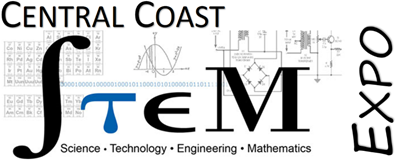 2021 Central Coast STEM
Expo
2021 Central Coast STEM
Expo
Friday
& Saturday, May 14 & 15
A Virtual
STEM Expo Competition
Students
Schedule for Judging Times & Zoom Codes
Student’s Schedule & Zoom Codes Click Here
Important
Information Click Here
Agenda
Judge’s
Steps
STEP 1: Open the
following schedules and find your judges #, and your first project based on students
name(s) and number. – Do this about 15 – 20 minutes before the start time
STEP 2: Open a
new tab and access the SE Judging Form below . – Do this 15 minutes before start time.
STEM Expo Live
STEP 3: Go into
Zoom using the link provided at bottom of the “Judges Schedule” PDF. When you
arrive in Zoom find and enter the breakout room of your first project. – Do this 5 to 10 minutes before start time.
STEP 4: When all
judges and student(s) arrive remind student(s) they have 15 minutes to present
their project then ask them to begin. – Begin this at the top and bottom of the hour for
judging session.
STEP 5: Allow up
to 15 minutes for each project presentation and student questioning. Once
student(s) finish then ask them to leave the breakout room (they will know how
to do this). – Please
be sure to end the presentation after 15 minutes to be fair to all students.
STEP 6: Collaborate
with each other about the project. – You have until 5 minutes before the bottom or top of
the hour, depending if it’s first or second project in the hour, then prepare
for your next project. At this point it’s okay to leave the breakout room.
STEP 7: Leave
breakout room, NOT ZOOM and once in main room find your next project and repeat
the half hour process cycle. – It’s best to enter next breakout room a few minutes
early.
Notes:
a) Use the Judge’s and Student’s schedules to determine
name(s) and number of your next project during collaboration time.
b) During breaks you can hang out in the main room but
DO NOT leave Zoom until you have completed all your judging cycles for the
evening.
c) If you get kicked out of Zoom for some reason simply
click on link again to re-enter. If you cannot get in then call (805) 588-6644
or 588-6062.
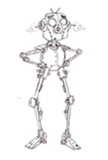 Judge’s
Resources
Judge’s
Resources
Information Letter to Volunteers
STEM Expo Floor
